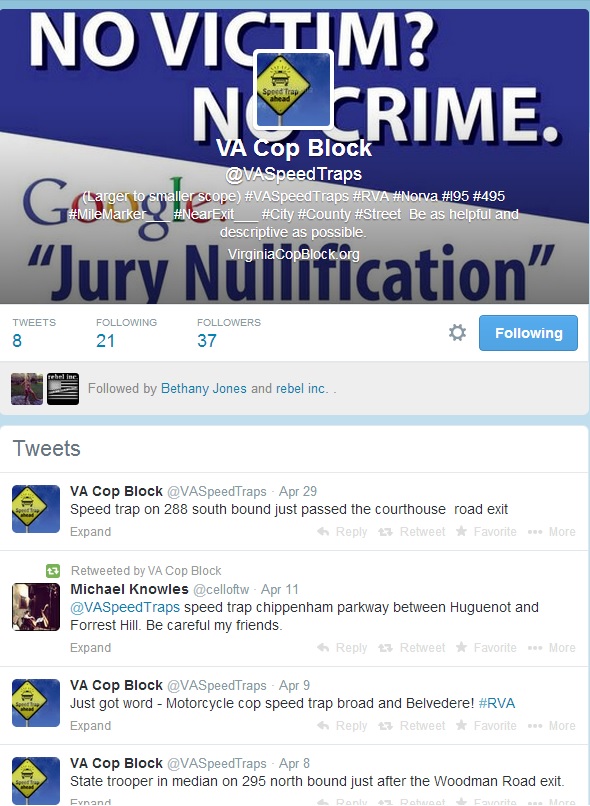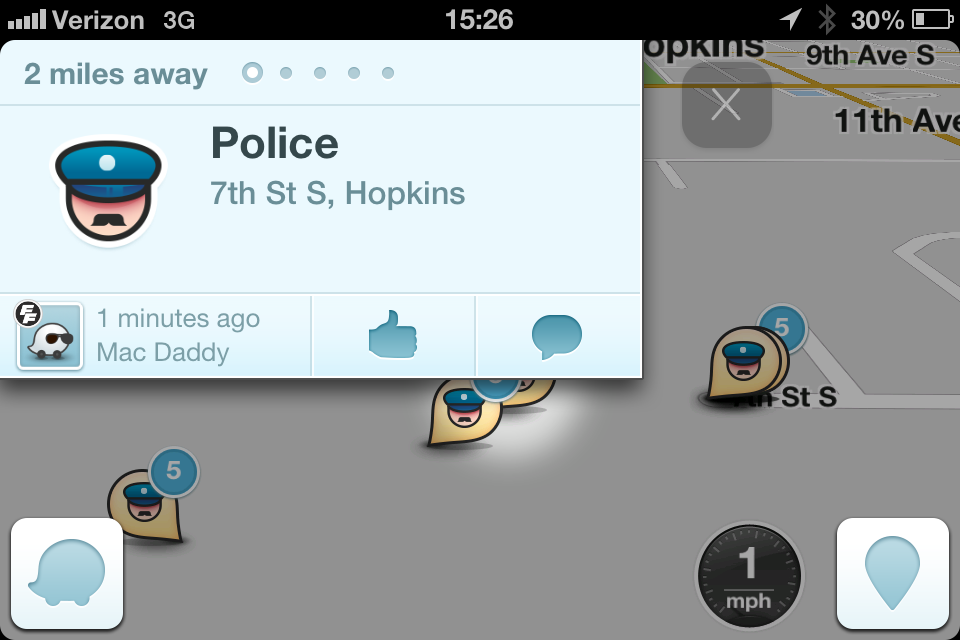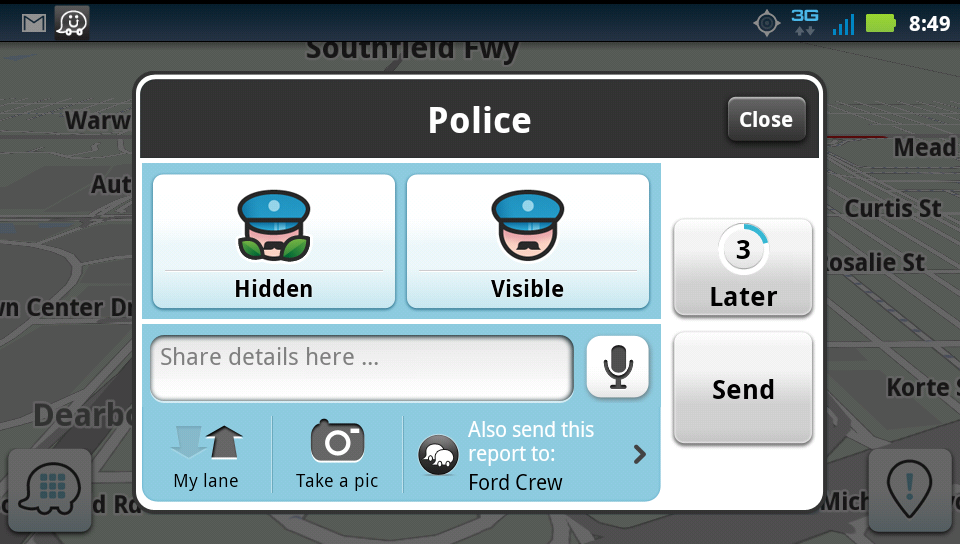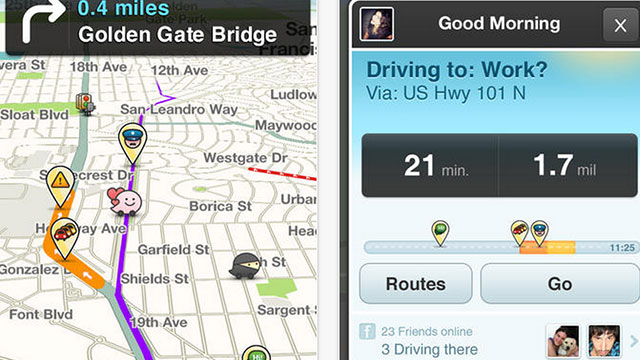Virginia Cop Block has created a sister Twitter account for the purpose of reporting through tweets and retweets, Police activity such as Speed Traps and Check Points.
The new Twitter Account is @VASpeedTraps. Of course, this is largely user-based, meaning, the more followers AND the more individuals tweeting speed traps they see to this new account, the more we can retweet and spread the word and let other folks know who are attempting to travel unmolested from point A to point B.
Try and be as descriptive & effective as possible within the 140 characters you have in your tweet.
Remember, the more followers and the more folks tweeting the speed traps they say at @VASpeedTraps, the more we can raise awareness and warn people of these revenue collections schemes so consider sharing this or the new account directly with your friends on Twitter and Facebook. Unfortunately “RVASpeedTraps” had already been created a couple years ago, which seems to be not used anymore. So when you’re posting your tweet, be specific to your City, County, Town, then Road/ Intersection/ Mile-Marker/ exit number, etc.
Don’t forget to follow Virginia Cop Block’s PRIMARY Twitter account @VACopBlock
Additionally, the smart-phone app called, “WAZE” is a fantastic App for a number of reasons, but most especially for reporting road hazards on the interstates or wherever you may be traveling, hazards which include the Police! You can mark the location of where you see the police running radar, traffic stop, check point, etc to warn others who are traveling and using that App as well. My Waze “nickname” (which is your username) is VACopBlock. I would highly recommend to make your username something similar, like adding a number at the end of that, ie, “VACopBlock1” or “VACopBlock2”, etc, etc for the purpose of raising awareness and name recognition to folks who are using that App who do NOT know about Virginia Cop Block!
For anyone not familiar with Waze, here are some pictures that better explain/ show how it works:
I/ we ALWAYS advocate for responsible traveling. If you can’t multi-task safely while traveling – DON’T DO IT. Some people are MUCH better than others at multi-tasking while traveling.
You should ALWAYS have “Situational-Awareness” while traveling, keep your head on a swivel and look far ahead, and all around of your surrounds to be a safe, vigilant traveler. In case anyone has apprehensions about publicly announcing police speed traps, check points, etc – this without a DOUBT is a 1st Amendment Right. A Federal Judge has affirmed this 1st Amendment right.
Additionally, depending on the level of demand/ interest there is a possibility that later this year, Virginia Cop Block may release a text-message BLASTING network where you can report if you see a checkpoint, speed trap, or if you are being harassed, pulled over by the police, etc. New Hampshire Activists have had one in place for several years now called “Porcupine 411” where it’s largely used to report speed traps, check points and especially when people are being harassed/ pulled over by the police. In the case of someone being pulled over. The person can make a quick call or text to the Main Distributor number, saying they are pulled over and want immediate assistance to anyone near by in recording the police. Individuals who’ve voluntarily signed up for this network will get the message the user has submitted, which will give the opportunity for people nearby to rush to the aid of the person and film the police. If this is something that interests you, please comment and let us know!
Lastly, You can always report speed-traps the old fashion way as show below!